🌆 Images
Power Automate connector in preview
Power Automate connector is currently in preview. It has all the functionality. Preview flag will be removed in some time as Mockster finds its users.
Description
Generate real images for your data. You can also use query parameter for returning spesific categories of images with spesific height and width. Returns an array of image URLS and names, by default ten.
Service is provided by https://loremflickr.com.
Query options
| Parameter | Description | Default |
|---|---|---|
Category | Available categories are: abstract, animals, business, cats, city, fashion, food, nature, nightlife, people, sports, technics, transport | null |
Count | Count of objects returned | 10 |
Height | Height of all returned images in pixels | 480 |
Width | Widhts of all returned images in pixels | 640 |
Request
Power Automate
In Power Automate you can find this endpoint by searching for Get random images.
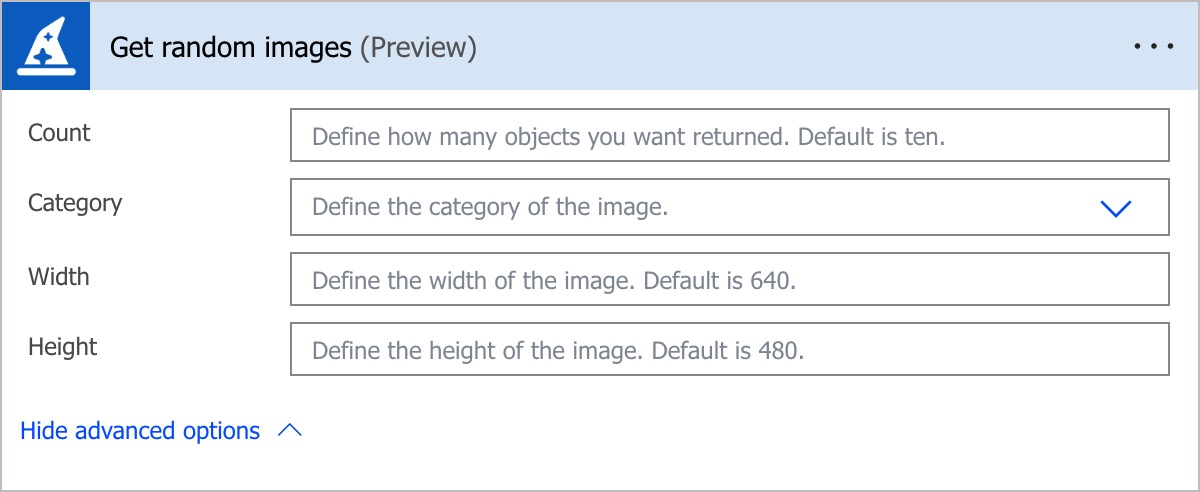
HTTP
Or you can use an HTTP request.
HTTP
GET https://api.mockster.dev/api/v1/images
Accept: application/json
Response
Example
JSON
[
{
"name": "random_1.jpg",
"url": "https://loremflickr.com/640/480/random?lock=2279108562124800"
}
]
Name
| JSON | Power Automate |
|---|---|
name | Image name |
Returns the name of the image file. For example: random_1.jpg.
Return datatype: string
URL
| JSON | Power Automate |
|---|---|
url | Image URL |
Returns the URL where the image is located. For example: https://loremflickr.com/640/480/random?lock=2279108562124800.
Return datatype: string